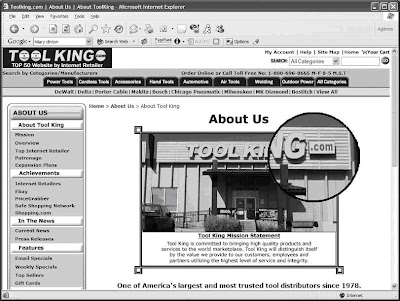■ Sales made through a brick-and-mortar store
■ Sales made through eBay
■ Sales made through a web site
■ Sales made through a merchant site, such as Amazon.com Marketplace
■ Customers found through shopping directories, such as Yahoo! Shopping and PriceGrabber If you find yourself in this situation—or considering opening a new sales channel—you need to consider how all these sales channels work together; or if, in fact, they all have to operate separately.
Understanding Channel Conflict
If you have an offline business and are planning to take it online, or even if you have one online channel and want to open another, you have to understand what is known as channel conflict. This refers to the incompatibilities between two channels. The most likely cause of channel conflict when you open an online store is pricing. You may find that the prices in your offline store are simply too high for the Internet. You can’t sell online with your offline prices . . . and you don’t want your offline customers to know just how low your online prices are!
Or perhaps you have a web store and now want to sell through Amazon.com. Amazon has certain price demands on Marketplace merchants; you can sell for more elsewhere, but you can’t sell for less. In this situation you wouldn’t want people arriving at your web site to know that you sell the products cheaper on Amazon, if that’s the case. For various reasons, companies may want to sell through different channels at different prices. This is not unusual, and nothing illegal, immoral, or fattening. Many, many companies do this in the real world. How do companies deal with the channel-conflict issue?
■ Some companies have chosen to run, in effect, two or more separate businesses, a low-priced online business under one name, and a higher-priced business offline under another name. Or perhaps an offline business, a business running a web store, and another business selling through low-cost channels such as the shopping directories and the merchant sites.
■ Other companies have chosen to bypass the problem by differentiating their online business in order to avoid price competition. For instance, a jewelry company may choose to focus on the uniqueness of its designs, so it doesn’t have to compete dollar- for-dollar with other online businesses.
■ Your customers can see your products any time of day or night; they don’t have to wait until business hours.
■ They can view your products wherever they are; they don’t have to visit your location.
■ They can indulge their desire for instant gratification; people want information now, when they think about it, not when they have time to visit your store or when the post office finally delivers a catalog.
■ Customers who have never heard of you and may never drive by your store can find your products.
■ Customers can shop “together” even if they are in different cities. Grandparents can buy for grandkids, fiancés can shop for their wedding together even when apart, and so on.
■ Customers can always get to the very latest catalog, seconds after it’s published.
■ You can attract customers who are searching online, who might otherwise go elsewhere.
■ You can process an online order cheaper than an offline order.
■ Customers often research online, then go to the store to buy. If you don’t provide this opportunity, you may lose a sale to a company that does.
How about the other way around? How can an offline channel help an online store? Plenty of ways—your offline business is already in front of customers and prospects in many different ways. In fact, if you already have an offline business you are way ahead . . . you can now promote your online business at almost no cost!
■ Put a sign up outside your business (see Figure 29-1). In effect, you are handing out a business card to everyone who drives by . . . when they get home, they know just how to reach you.
■ Put a sign up inside your business; make sure that anyone walking into your store cannot possibly leave without knowing that you have a web site and remembering your domain name.
FIGURE 29-1 We zoomed in on this photo on the ToolKing.com About Us page so you can see the low-cost little .com signed added to the store name on the building.
■ Put your URL on everything: product packaging, business cards, invoices and other paperwork, print ads, TV and radio ads, and more.
■ Give people a reason to come to your site; when you use your URL in ads, for instance, explain how the site can help: “See our entire inventory online, at . . .”
■ Place fliers on your store’s countertops promoting the online store, and make sure every customer leaves with one.
■ Put magnet signs on your car or delivery trucks.
■ Give buyers at your store a discount coupon for the online store.
■ Drop a fridge magnet with your URL into every customer’s bag.
While writing this bulleted list, an ad came on TV for an organization called The Neptune Society. An 800 number was prominently displayed . . . but no URL. The organization does have a web site, though . . . so why no URL? Of course larger, more sophisticated businesses can play other games:
■ Buy online; return to a brick-and-mortar.
■ Buy gift cards online, use in the brick-and-mortar, and vice versa.
■ Use instant-win codes. Your brick-and-mortar store gives a scratch-card to every buyer; the buyer enters the code into a form on the web site to see if it’s the winning number.
■ “Visit our store to see our online-only offers”
■ “Enter the drawing to win a xxxx on our web site”
■ “Sign up for our special-offers bulletin online” A more general “tagline,” good for signs, business cards, invoices, and so on, might be something like this:
■ “See our latest, up-to-the-minute pricing and offers on our web site”
■ “Window-shop at www.domainname.com!”
■ “Instant catalog delivery, at www.domainname.com!”
You can also use your online store to push people to your offline store, of course. Many merchants do more business from the offline store after a buyer visited the online store than they do in the online store itself. In fact, the Internet generates more offline sales than online sales overall. Recent studies have shown the importance of the W2S shopper or the off-channel shoppers. A study commissioned by ShopLocal.com, for instance, found that in the fourth quarter of 2004, 83 million Americans had researched products online, then made purchases both online and offline (they referred to these buyers as W2S, or Web-to-Store, shoppers). On average they
■ Spent $250 online
■ Spent $400 in a brick-and-mortar store on products they researched online
■ Spent an additional $200 in the stores when buying the researched products As you can see, the average buyer was spending $250 online and $600 offline as a result of their online research. The study had this to say: “W2S shoppers rely on the Internet nearly twice as much for local purchasing information compared to traditional shopping media, such as newspaper advertisements and inserts; local TV and radio ads; and other media.” Another study, by Forrester Research, came to similar conclusions, about what they termed off-channel shoppers:
■ Most Internet users are off-channel shoppers.
■ They spend more money offline after researching online than they spend online.
■ Almost half of these buyers purchase additional products when they visit the store.
■ Forrester Research estimated that the Web was generating over $100 billion in offline sales.
If you own both an online and offline store, you can’t ignore these numbers. As one merchant told us recently, “We don’t know how much brick-and-mortar business our online store is generating, but we know it’s big; we keep seeing people walking into our stores with printouts from our web store.”How, then, do you use an online store to generate business offline?
■ Do all the things we mentioned under “Using Your Brick-and-mortar to Promote Your Online Site.” It’s a two-way street, and if your customers don’t know your store exists, they can’t use it to see what products you have.
■ Make sure you include a good store locator. Make it easy for site visitors to find your store address and maps and directions. By the way, this also helps you make online sales. As we mentioned elsewhere, simply placing a phone number on a site can increase sales, as it improves credibility. Making it quite clear that you are a well-established offline store boosts credibility, too.
■ Provide as much information about your products as possible. Help your customers do their research.
■ If possible, use cross-channel tools. Allow your customers to buy and recharge their gift cards online, and use them in both the online and offline stores (see Figure 29-2). Online gift registries and wish lists are also tools that “off-channel” shoppers can use.
■ You can’t overtly promote your web site from an item listing page, but you can link to a page on your site that describes the product. That page can even link to other pages on your site, as long as the primary purpose of the page is to describe the product, not push people to other areas of your site.
■ You can promote your site from your About Me page, as long as you don’t directly promote a particular product on the About Me page.
■ You can link to your site from your eBay Store, as long as you don’t promote a particular non-eBay product in your store or links to a non-eBay product on your site.
■ When you send a confirmation message to an eBay buyer or auction winner, you can promote your site.
■ When you ship a product to an eBay buyer, you can promote the site in a packing insert.
■ You can, if given permission, keep in contact with existing clients.
Many merchants have tried a variety of tricks to use eBay to generate traffic to their web sites. There’s probably nothing you can think of that eBay hasn’t seen. You cannot, for instance, sell very low cost “catalogs” through eBay that are intended to push people to your site; it’s already been tried! eBay is, quite reasonably, doing its best to reduce site “pollution.” If you place a listing on the site, eBay wants a genuine listing, not a weak attempt at Internet marketing.
Some merchants do all their selling through eBay. They may maintain a web site, but they use the eBay e-commerce tools to manage actual transactions. eBay provides a tool called the eBay Merchant Kit to help you place information about your current auctions inside your web site (see Figure 29-3). Of course, there are certain rules. For instance, if you want to use the Merchant Kit, you can’t display other, non-eBay products on the same page. It’s very simple to use; eBay provides a web-based “wizard” to configure the products you’ll show on your site. The wizard then provides a little piece of HTML that you drop into a web page on your site, something like this: You can literally create this code snippet and get it into a page on your site in a minute or two.
FIGURE 29-3 This site has used the eBay Merchant Kit to drop a list of their current auctions into the site; it probably took a couple of minutes’ work.